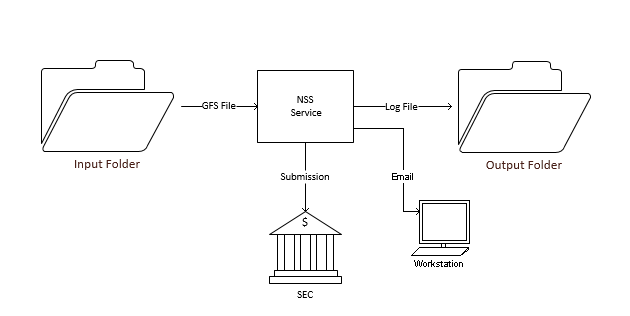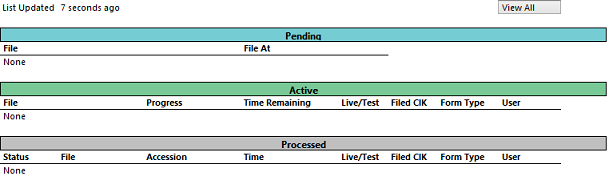Through Novaworks Submission Service (NSS), it’s possible to automatically schedule filings. This is an extremely handy tool to help streamline your submission process, as not only can you prepare your filing in advance, you can also have GoFiler send it to the SEC for you and notify you and your production team of the filing’s status.
NSS is an application that runs as a Windows service, and it will file XML documents directly to the EDGAR system. It does this by examining an inbox folder, checking if there are any filings scheduled to be filed, filing them, and finally moving them to outbox. It also provides a list of filings and their statuses, accessible through GoFiler, and alerts users of changes.
Let’s take a closer look at what NSS is and what it can do. NSS has two major components: the submission service, or the Service, and the monitoring application, or the Monitor. The Service is the main part of the application. It submits your filings to the EDGAR System. The Monitor reports information to you about the Service and its processes, including the status of filings and the status of the Service’s connection to the EDGAR System. The two can operate independently; you don’t need to have the Service and Monitor running on the same computer, and multiple Monitors can be attached to a single Service, which is convenient in a production environment. The Service can also run without the Monitor. The Service is installed as a stand-alone application, while the Monitor is typically installed as part of GoFiler.
The Service is the workhorse of NSS. It monitors an input directory that you define. When a filing is detected, the documents are processed, submitted, and moved to the output directory. A log is also created, detailing the submission process, and placed in the output directory. The Service requires GoFiler Submission Files (.GFS) be present in the input directory in order to complete the filing. These files can be created in GoFiler and tell the Service key information about the filing, including what documents are needed, what the login credentials are, and when the filing should be made.
The following figure outlines how the submission process occurs:
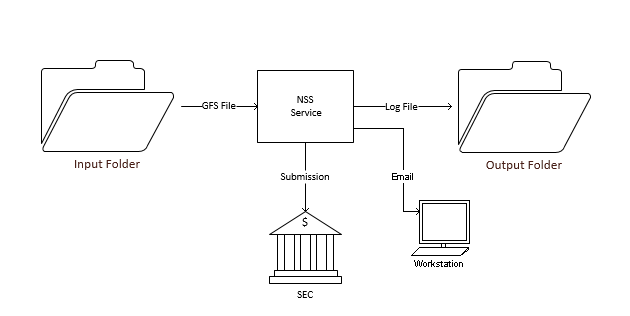
The service begins when the contents of the input directory are changed or when the Service’s polling time has been exceeded. The polling time can be modified to suit your specific needs. During the polling procedure, the Service checks the input directory for GoFiler Submission Files and determines if any filings are scheduled to be submitted. If so, the Service spawns an independent submission process and continues to check the rest of the input directory. If not, the files are left unprocessed.
When it makes a submission, the Service will create a log file in the output directory. It will rename the GFS file in the input directory to indicate the submission to the EDGAR System is in process. Once the submission is complete, the log file is filled with information about the submission and the files themselves are moved from the input directory to the output directory. Email notifications are also sent to any email addresses listed in the Service’s settings or in the GFS file itself. If errors are encountered during the submission process, the Service will retry the submission if the error is recoverable (such as an internet or login error).
The Service also maintains a list of processed filings that the Monitor uses to display information to you through GoFiler’s interface. This list will include recent filings, including their status and if they need your attention.
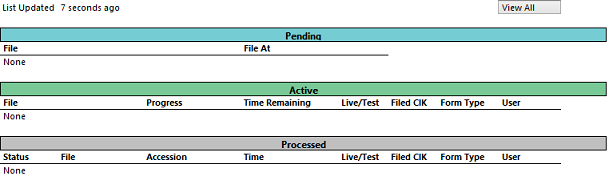
You can view pending submissions, active submissions, and those that have already been processed, including their Accession Numbers and whether it was a live or test filing. Again, multiple Monitors can gather information from the same service, so you can view the status of your filings from different GoFiler Installations. That way it’s easy to make sure your production team is all on the same page across multiple workstations and submissions.
The Monitor’s settings can be changed through GoFiler. GoFiler creates GFS files as well, so you can specify an exact date and time within the application for when the filing will occur. GFS files can also be made with any text editor; however, GoFiler will resolve any issues with file paths and name the files properly both to prevent path conflicts if the Service is running on a different computer than the submission location and to reduce the likelihood of changes being made to the submission after it has been scheduled.
For more information about NSS and how it can help you streamline your filing process, download the NSS documentation or contact our support team.