It’s a question to which even filing experts may not know the answer. It doesn’t happen often, but the dreaded Internet error can cause major problems when you are in the middle of a Live filing. What do you do? How can you know if the SEC received the filing? This blog post will help you figure out the best course of action.
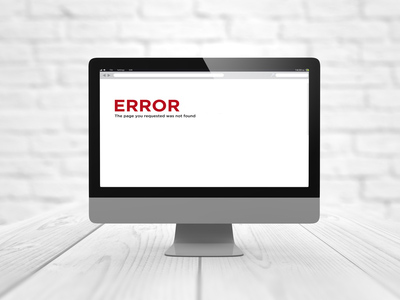 First, it’s important to understand the process of sending a filing to EDGAR. A good analogy may be to think of an EDGAR transmission like students passing coded notes in class. One student gives the coded note to the student next to him and tells that person to pass it along to a friend. Each student in between the sender and the recipient of the coded note are just passing the information along. When the recipient gets the note, he passes a new coded note back to you. Sometimes that note could say nothing more than: “I received your note”. What’s important in this scenario is that the sender was able to pass the note along and then receive a reply.
First, it’s important to understand the process of sending a filing to EDGAR. A good analogy may be to think of an EDGAR transmission like students passing coded notes in class. One student gives the coded note to the student next to him and tells that person to pass it along to a friend. Each student in between the sender and the recipient of the coded note are just passing the information along. When the recipient gets the note, he passes a new coded note back to you. Sometimes that note could say nothing more than: “I received your note”. What’s important in this scenario is that the sender was able to pass the note along and then receive a reply.
But, when something goes wrong, there are a number of places where the failure of the system could occur. If that same student sent the note off and didn’t get a response, he can’t tell if the note was lost before it got to the intended recipient or if it was the response back from the recipient that was lost.
In reality, the Internet takes care of a lot of these problems without anyone being aware that there is even an issue. If one of the students along the chain doesn’t want to pass the note or there’s suddenly an empty desk in the way, a new student will be selected to pass the note along instead, creating a new route for the communication. Unfortunately, for these kinds of adjustments in the communication chain to happen, some notes won’t make it to their destinations.
So, what happens when your note is the one that gets lost?
The answer to this is simpler than you might think. You should always start with what information you have: Did you receive an accession number from the EDGAR System? (You can still receive an accession number without ever receiving an accession notice.)
The EDGAR filing website provides the accession number in a pop-up window after you submit a filing. If you use third party software like GoFiler, you should be provided that information after using your filing function. In GoFiler, the accession number will be displayed in a log that appears in the Information View window. If you have received an accession number, the EDGAR System received your filing.
When you have an accession number, the internet error you received had to do with other information (like an attempt to navigate back to the main page of the EDGAR filing website or an attempt to load assets like graphics or text on the accession page). When you have the accession number, ignore the error. You shouldn’t try to file again or do anything else. The accession number is proof that EDGAR received your filing and is processing it.
But, if you didn’t receive an accession number, things can be a little trickier. The first thing you need to do is attempt to find out where the process was interrupted. Did your submission to EDGAR get lost or was EDGAR’s transmission back to you where the time-out occurred? If the latter is the case, the filing was received and will be processed even though you have no accession number to track it. Sending the filing again would mean you will transmit a duplicate filing to the SEC, and that would be a headache for your company. Not sending the filing again might mean the SEC never received it, and that could be even worse. So what do you do?
Luckily, there are some easy ways to determine what happened so you can take the correct course of action.
1. Check the Submission Status area of the EDGAR website.
On the EDGAR filing website, there is an area where you can check all of the submissions associated with a particular CIK/CCC combination. If the filing appears there, then the EDGAR System received the filing, and you can check its status and accession notice.
To do this:
- Log into the EDGAR filing website or the OnlineForms website.
- Click on the Retrieve/Edit Data link under the Information Exchange heading in the left navigation bar.
- Enter the CIK/CCC combination that was used in the filing. The CIK you enter here will be used to retrieve your filings. Only data for submissions that have this CIK as the Filer CIK or the Login CIK (i.e., the CIK used to submit the filing to EDGAR) will appear in your searches.
- Click the Retrieve Submission Information link.
- Change the settings as necessary to access either your Test or Live filings (or both) and click the Get Submission Information button. A list of submissions that meet the search criteria will appear.
If your submission is in the list, you will see its details, including its accession number and status. If the submission is there, you don’t need to do anything further unless its status is suspended. Then you should proceed as normal, looking at the accession notice and making any corrections before filing again. If the submission is not in the list, then try one of the other options below.
2. Wait for a notification e-mail from EDGAR.
This option is, of course, dependent on whether you put any e-mail addresses in the Notification E-mail Address field of your filing. If you haven’t, you’ll need to use another method to determine the status of your filing. If you have, you can wait a few minutes for the e-mail to arrive in your inbox. Generally, e-mail notifications of received filings do not take more than five or ten minutes to appear in your inbox. If you’ve waited ten minutes and still did not receive an e-mail, then you should try another of the options.
3. Do a Test filing and see if it receives the accession number you would expect.
Accession numbers are assigned sequentially. If you know what the accession number for the last filing that you know EDGAR received from your CIK is, then you can determine the accession number that the missing submission should have received.
For example, if the last filing EDGAR has from your CIK has the accession number of 0000990681-16-000971, then the missing filing should have the accession number of 0000990681-16-000972. When you submit the next filing, you can expect an accession number of 0000990681-16-000973. If you submit a test filing and that test filing receives the 000972 accession number, then you know that your missing filing was not received by EDGAR. You can then proceed to submit your filing again. If it receives the expected accession number, then you know that your filing was received by EDGAR.
You should note that you will need to be careful using this method to determine if your filing was received, if more than one party is performing filings for the CIK. If another party files for the CIK in the interim, you may not be able to tell what the accession number should be. You can always use the Information Exchange section of the EDGAR filing website to track filings for a CIK to be sure that you are the only party filing on behalf of that CIK.
4. Call Filer Support.
If you are ever in doubt about a filing, you can always call the Filer Support hotline at (202) 551-8900. They should be able to tell you if a filing was received. If they have no knowledge of your filing, but you have a missing accession number, it is possible that your submission ended up in something called the “dead queue”. If this is the case, a technical specialist will need to get involved, and you should raise your concerns about the dead queue to Filer Support. Filer Support should be able to elevate your problem and help you locate the filing.
Finally, it’s always a good idea to leave yourself time to react in the event of an Internet error. While filing close to a deadline is sometimes unavoidable, you should keep in mind that the earlier you send your filing to EDGAR, the more time you will have to track down any problems and re-file if necessary.
Additional Resources:
SEC Contact Information
EDGAR Filing Website
OnlineForms Management System


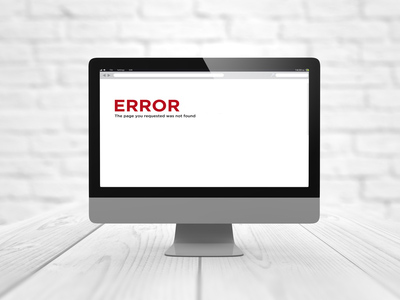 First, it’s important to understand the process of sending a filing to EDGAR. A good analogy may be to think of an EDGAR transmission like students passing coded notes in class. One student gives the coded note to the student next to him and tells that person to pass it along to a friend. Each student in between the sender and the recipient of the coded note are just passing the information along. When the recipient gets the note, he passes a new coded note back to you. Sometimes that note could say nothing more than: “I received your note”. What’s important in this scenario is that the sender was able to pass the note along and then receive a reply.
First, it’s important to understand the process of sending a filing to EDGAR. A good analogy may be to think of an EDGAR transmission like students passing coded notes in class. One student gives the coded note to the student next to him and tells that person to pass it along to a friend. Each student in between the sender and the recipient of the coded note are just passing the information along. When the recipient gets the note, he passes a new coded note back to you. Sometimes that note could say nothing more than: “I received your note”. What’s important in this scenario is that the sender was able to pass the note along and then receive a reply.
