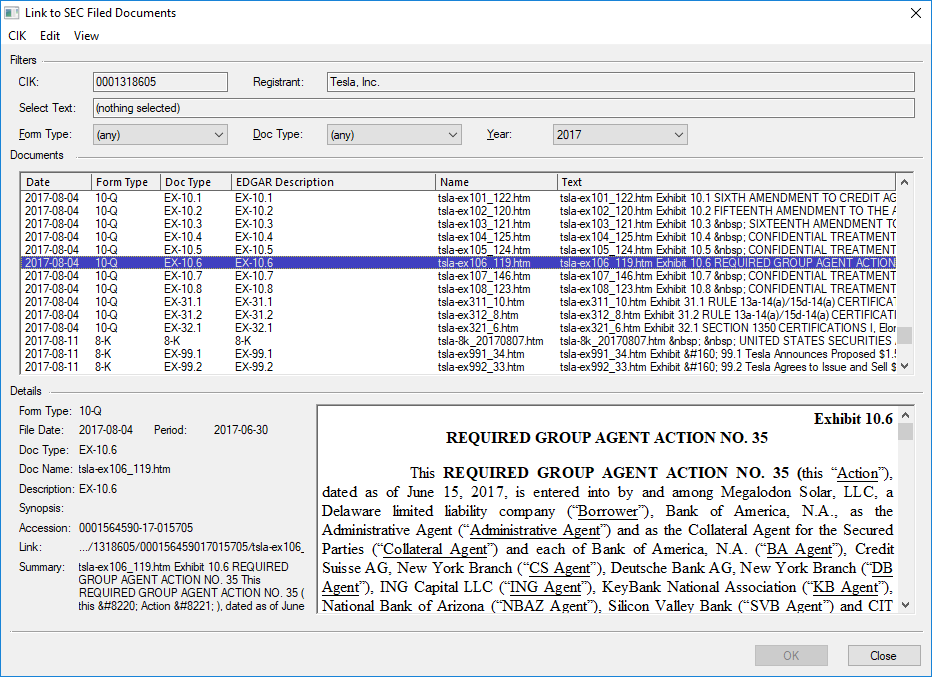Starting as early as next month, accelerated filers will need to comply with new hyperlinking rules adopted by the SEC earlier this year. These form amendments now require companies who file registration statements or reports subject to the exhibit requirements under Item 601 of Regulation S-K or who file Forms F-10 or F-20 to include a hyperlink to each exhibit listed in the filing’s exhibit index. This is intended to make it simpler for investors and other interested parties to locate the exhibits included or referenced in a filing.
GoFiler has implemented new tools to help users quickly and easily insert these hyperlinks into exhibit indices. The option is located on the Document ribbon under the Tools item. You can simply select Link SEC Exhibits to begin the process. GoFiler will automatically gather information based on a particular CIK, which you can define by choosing the Load CIK menu item under the CIK menu in the resultant window. Note that, depending on your internet connection speed and the number of filings to retrieve, gathering information may take some time. Once the filing information is collected, however, it is stored with the application’s data in its default location. You can change cache location in order to make it available over a local network to other workstations (see the GoFiler Documentation for information on how to do this). The cache will remain until it’s directly deleted. It can also be manually moved or copied to a different directory (though note that the application will continue to populate the location specified in its settings, and moving the directory may cause the Link SEC Exhibits tool to fail to find your previously downloaded filings).
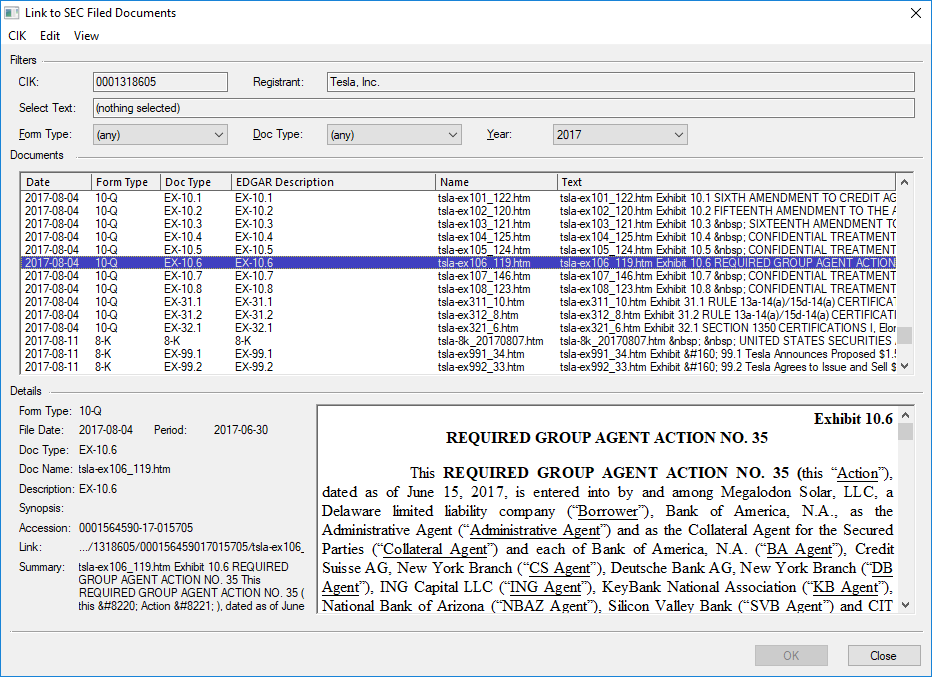
After looking up a CIK, GoFiler will present a list of filings through which you can look to find the filing you need. The date, form type, document type, description, name, and a short blurb of the text are shown. By default, the filings appear by date, with the oldest first. You can search the filings by form type, by document type, or by date. This allows you to filter by what you know (limiting the list to only 2017 filings, for example) about the exhibit file you need.
Clicking on any entry will bring up details about that filing in the lower portion of the window. A preview will also appear, which can also help you determine if you’re selecting the right filing to link in your document’s exhibit index.
Once you find what you need, simply click OK to generate a hyperlink to that document and embed it in your filing automatically. Note that you had to have text selected prior to using the Link SEC Exhibits; otherwise, the link won’t be placed. You can still look up CIKs and browse filings without having text in your document selected.
GoFiler makes it easy and quick to stay compliant with the latest rule changes and additions from the SEC. Check this blog often for updates to filing requirements and new GoFiler features.
Additional Resources
SEC Approves Rules to Aid Investor Access to Exhibits in Company Filings (novaworkssoftware.com)
Exhibit Hyperlinks and HTML Format (sec.gov)