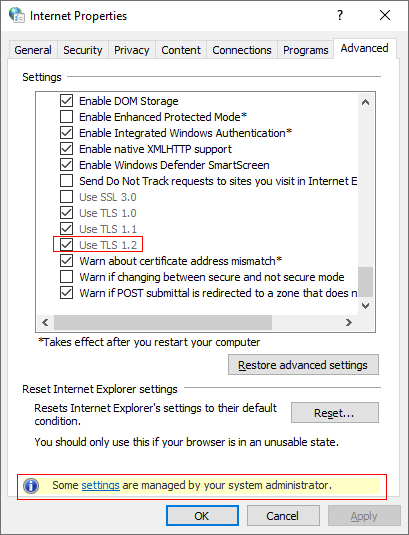As part of security enhancements in the forthcoming EDGAR 20.1 release, the SEC will no longer accept connections to the EDGAR system that do not follow the TLS 1.2 standard. Since the GoFiler family of products uses Microsoft’s Security Support Provider Interface to connect to the EDGAR system, support for TLS 1.2 in the application is based on the current Windows operating system and Internet Explorer.
Users should take note of the following guidelines depending on their version of Windows:
Windows 10 / Server 2016: No action required (TLS 1.2 is enabled by default).
Windows 8.1 / Server 2012 R2: No action required (TLS 1.2 is enabled by default).
Windows 8 / Server 2012: TLS 1.2 may be disabled.
Windows 7 / Server 2008 R2 / Server 2008: TLS 1.2 may be disabled.
Windows Vista and earlier: TLS 1.2 is not supported
For Windows 8.1 or older, you should ensure Internet Explorer has been updated to the latest version and if not to update it. In addition, you can check the Internet Options to ensure TLS 1.2 is enabled using the following steps:
1. Press the Windows Start Button.
2. Type “Internet Options” and press enter.
3. Click on the “Advanced” tab in the Internet Properties dialog.
4. Ensure the TLS 1.2 button is checked.
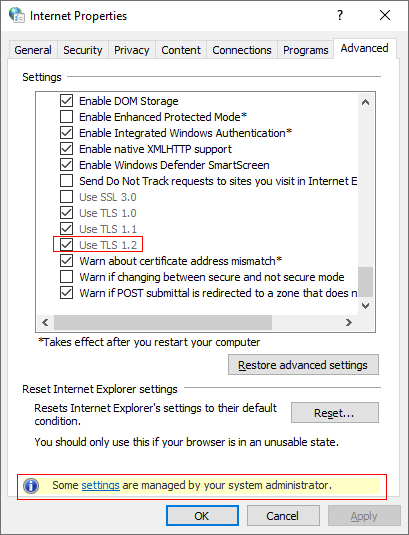
If these options are disabled or the warning appears on the bottom of the dialog, your IT department will need to make these changes. Once the changes are made, restart your computer. GoFiler will automatically use the new standard.
If you are using Windows Vista or earlier, TLS 1.2 is not supported. You will not be able to submit filings after the release of EDGAR 20.1 using this operating system.
As always, feel free to contact support at Novaworks (phone: 585 424-1700, email: support@novaworkssoftware.com) for additional help.
Sources:
Draft EDGAR Filer Manual (Volume II) EDGAR Filing (Version 53) (www.sec.gov)